| Stamp Tutorial | Click here! |
|---|---|
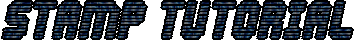
Here's how to make a stamp with the free editing service Photopea:
- Find and download stamp template with a transparent background. you can use this one below:

- Go into photopea and open the file.
- Click the Rectangle select tool (or hit M) and make a rectangle the size of the content space inside the stamp. It should measure at 91x47 pixels.
- Click File at the top of the screen and press "Open". Open the file you want to make into a stamp. (If it's a GIF file, please continue on this tutorial. If not, crop your image to 91x47 and duplicate it(right click) into the original stamp file.)
- On the GIF file, click Edit, click "Free Transform", and then change the width of the image to 91px (make sure you are clicking on the FILE, not the individuial image!)
-
Duplicate into stamp template file and use "Free Transform" to adjust the image

-
Make a 91x47 selection with the rectangle select tool again

- Go into Layer and select "Raster Mask" and click "Reveal Selection" (also make sure that you are adjusting the whole GIF file!)

- Export as GIF and Done!

